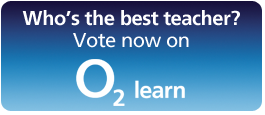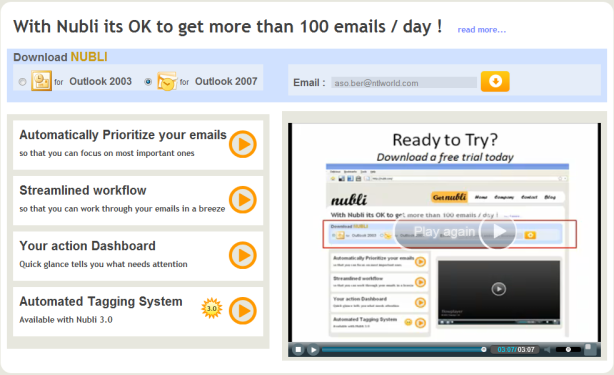No. 1 – I found a pearl in Excel 2007, or the Share Workbook feature
You can share a workbook with multiple users over a network! Just go to the “Review” Ribbon and click on “Share Workbook” and tick the “Allow changes…” box. It’s as easy as that!

I have used it to create real time polls in my classes and for other collaborative projects. To see the changes made by other users the individual user has to save the work repeatedly, which is not as good as spreadsheets in Google Docs. You also have the disadvantage, unlike Google Docs, that you cannot share the workbook over the Internet, but just on a local network. However, for schools this feature is just AWESOME, because it lets you share a workbook with entire classes and you retain all the really amazing features of Excel 2007, features like Smart Arts and the new graphing tools that make look Google Docs spreadsheets like primitive cave drawings in comparison!
No. 2 – Triggers in PowerPoint
Triggers in PowerPoint allow you to start animation effects of objects on your slides at the click of other objects, so you can get things to move, change, appear and disappear by clicking on existing objects, or even “invisible” buttons that you have created. The possibilities are limitless. I have seen Blockbuster games designed with triggers and I have made multiple teams games, where from the same slide two teams can play and affect changes on the side of their team. I have also created drop down menus to navigate around your presentation (this is very effective and looks very professional) and spelling and Numeracy games. Have fun with triggers, you will find them in the Timing tool for each animation you create in PowerPoint!
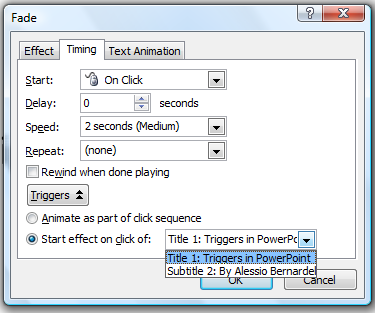
The Timing tool in PPT
Download my Innovid on Triggers here.
No. 3 – Ink for Office 2007
Ink has actually been around for a long time in PowerPoint, but Office 2007 has extended it to Word and Excel too, which is a great asset, if you are using an interactive whiteboard, or a Tablet PC. Well the name says it all, with Ink you can use your interactive pen to hand write directly on you PowerPoint presentations, Word documents and even Excel workbooks. I will produce an Innovid on Ink very soon, so I’ll let you know when you can access this one! Meanwhile, if you want to have a go at inking, you’ll find this tool in the Review ribbons. Have fun with it!
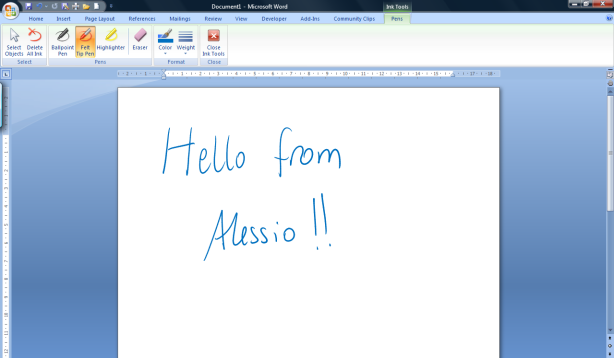
No. 4 – PowerPoint Plex
PPTplex is an amazing plug-in for PowerPoint 2007 that allows you to display all your slides as if they were on a canvas! You can then zoom in and out of each section of your canvas and enjoy the looks of amazement of your audience. You can also look at the PPTplex blog to get your Wiimote to act as the mouse and control your presentation using a Nintento Wii remote control. This is quite amazing!
In Education you can use PPTplex to create amazing mind maps with your classes and to create timelines that really come to life in History, etc…
Have a look at my Innovid on the Microsoft Innovative Teachers Network
No. 5 – Maths Add-in for Word 2007
The Maths Add-in enhances the already very good Equation Editor in Word 2007 and lets you solve simple and simultaneous equations. You can also plot 2-D and 3-D graphs directly in Word and trace the curve, or rotate around the axis of your choice!
This is very useful and if you this Maths is the only thing you can use it for think again, because I used it (under suggestion of Stuart Ball, Microsoft) to get my Yr 12 pupils to create a Poem to describe the Photoelectric Effect
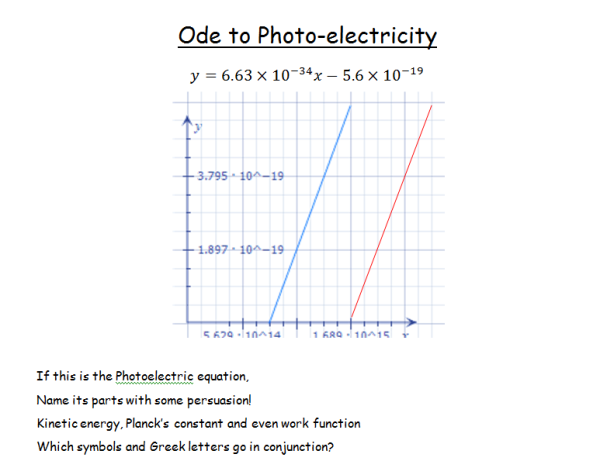
I have made an Innovid about this Add-in, so take a look at it and have fun with it!
Well, these are my top five features in Office 2007. What are yours? Please comment!!!