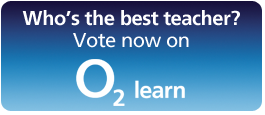A few weeks ago I introduced the E.M. Spectrum to my yr 10 classes (14-15 years old) by asking them to produce activities that we would broadcast on our very own online “TV” channel http://www.livestream.com/croesyphysics
Needless to say they were very excited by the idea, especially because they were given complete choice on the type of activities they could create, the groups they were working with and even the software they could use. So, we got activities ranging from News Reports and Revision Songs to Documentaries and Comics. The whole process was highly enjoyable for them, to the point that some pupils who normally would not be that interested in the subject and that would find it difficult to focus on the work given became those who were always working very hard at their project and even came back at lunch time several times to make sure they could complete the activity in time to be broadcast.
Our pupils used a range of sources of information to produce their activities. Many used the internet, but most also checked their facts on Science Textbooks and made sure that their content was both relevant to the AQA Specifications (our examination board) and scientifically sound!
As I mentioned above, all groups had complete choice on the software and format they were using. So, some groups used Photo Story 3 to record short documentary-like videos.Photo Story 3 is very easy to use and very intuitive. It basically lets you choose a sequence of photos and record an oral narration on each frame. Other groups used Songsmith to create lovely revision songs. If you are a teacher, you can download Songsmith free by joining the Partners in Learning Network. Songsmith gives you a choice of musical bases and by singing to the software your voice is recorded and the base is turned into the melody you’ve created. You can then export your song in Movie Maker and add background images, text and effects, like our yr 10 pupils did.
One of the highlights of our show was the News Report created by our pupils using only PowerPoint 2007 and Movie Maker. Michael asked permission to ITV News to use their music and he then produced the most amazing PowerPoint presentation I have ever seen. In this presentation he included the videos created by the other Reporters in Movie Maker and it looked really professional, as well as containing really good Physics. I think the most powerful message we could get from work like this is that we don’t really need to spend thousands of pounds in highly expensive equipment, nor have a state on the art recording studio in our school, because what really makes the difference is the creativity and engagement of our pupils.
Some other groups used Community Clips to record their presentations directly from their computer screen. Community Clips is a very useful free tool from Microsoft Research that lets you record a video of whatever happens on your screen. You can also narrate what’s going on and your voice will be captured by Community Clips. A Good example of use of this software were the instructions made by our pupils on some useful websites for revision, towards the end of our show!
So, how did we broadcast? Well, we used a free software called Procaster that lets you broadcast live directly on your Livestream channel. But the great thing about Procaster, and what makes it stand out from any other free broadcasting tool, is that you can choose to show just your webcam view, your screen, or a lovely 2-D or even 3-D mix of the two. The result looks very professional and the quality and speed of streaming is also pretty impressive for a completely free service. Your Livestream channel is also free and there is the option to let your audience interact with the show and with each other via the chat built in the channel. You can also link the channel to your Facebook and Twitter to maximise advertising possibilities. Our E.M. Spectrum show went live on Thursday 17th December 2009 at 20.30 (U.K. time) but it’s now available on demand in our Croesy Physics Livestream channel. Please, watch it and have fun!
Have you ever used live streaming software, or websites? What was your experience?
We had a very Special Viewer during our live broadcast, Les Foltos, the Director of edLAB
Puget Sound Center for Teaching who commented: “Dude. Really great. Or as you said it, Bringing Physics to Life is Amazing.” Les also asked our pupils: “What is the benefit of sharing your work in this online show?” and this are some of their comments.
Michael: the benefits are that we are in control of our learning and the research that we did to produce the “TV show” allowed us to take everything in and understand all about what we were learning.
Niall: some of the benefits would be the new and great technologies and software and being able to watch the show on the internet.
Jess: the benefits are that your parents can see it and get involved with what you’re doing in school. Also, it was more fun knowing that lots of people can see it!