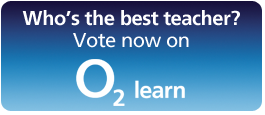I am finally finding literally 5 minutes to catch up with a few things I have been doing since the beginning of the term and I wanted to share with you how I am using kidblog.org to create collaborative feedback between different schools and cross-phase. Our Yr12 Blog is here.
I believe allowing our learners to Blog is a powerful learning strategies for a number of reasons. Firstly, our students get a real audience and are more likely to take their assignments seriously and be enthused by the thought of communicating their work to the world. That is why it is so important for them to see comments appearing on their posts, as they get the feeling that their efforts are appreciated by others! Also, comments are a powerful and simple means to peer assess each other’s work, as well as, obviously, for the teacher to leave some feedback too.
So, I introduced my Yr12 to our CroesyPhysics Blog and set a couple of assignments for them. The first is something I have been doing for the last couple of years and it is about the learners writing poems to describe the Photoelectric Effect, more about it on this previous Blog post. But the second was a collaboration between our Yr12 learners and a Yr6 class at Highlawn Primary School. In these Blog posts our learners had to explain energy levels and photon absorption and emission to an audience of 10 year old pupils. You can read the Blog post to set the assignment here. Our Yr12 students could present this Physics topic in whatever form they wanted, but it was very clear to the majority of the Bloggers that they needed to find a way to get their message across in a simple and coherent way, and that they could not assume anything, not even that the Yr6 learners would know what an electron, or an atom is!
So, I gave them a link to the PowerPoint I would have normally shown them on the topic and told them to use that and their text books to gather the information they needed to support their creations. I was pretty confident they would not copy and paste, because if they had, they would have failed to be understood by the Yr6 learners, who are reading our Blog posts and leaving comments to feedback on our students’ presentation, clarity and accuracy. It must be said that the comments we have had so far are really thorough and very well written for learners of that age! Learners at Highlawn Primary certainly know what it means to reflect on learning.
I think we’ve had some really good Blog post so far and this excercise has been useful for our learners, but I would love to hear your opinions and if you can spare a couple of minutes, please read through some of our learners’ work and leave a comment for them here! They will be thrilled to see others value their work.