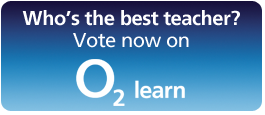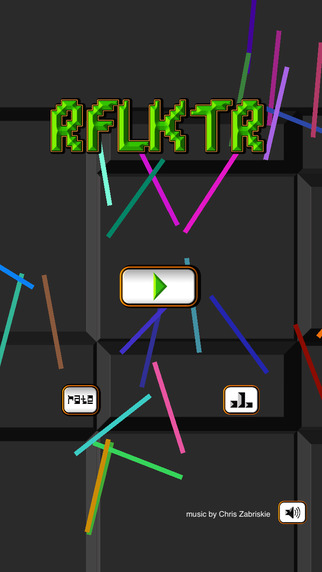Aaron was only 10 when he introduced me to WordPress and blogging. It is thanks to him that this blog ever started, so it fills me with joy to be able to blog again about another great achievement of his in the world of technology.
Now that he is 16 and in the midst of his GCSE exams, he has developed his first game for the iPhone/iPod. This was his personal project that he set himself over the Christmas holidays. He was not prompted by his ICT teacher, nor set this as a homework from school, just his own interest in coding and developing something good and rewarding.
You can find his game, which is actually really good and, in my opinion, stands up there with the big viral and highly addictive games like Doodle Jump, Angry Birds and Flappy Birds, here. RFLKTR is a really engaging game that uses mirrors you draw on the screen to guide a laser beam through gaps in the walls it encounters as it travels in space. This really interesting and stimulating feature of the game, which sounds easy, but believe me it is really hard, makes it a really engaging tool for Physics teachers when teaching Reflection of light!
At the moment the game doesn’t seem to work on the iPad, but I am sure a later release will fix this and I would love to have other features of light that could be used to guide the laser beam across the screen. For example, it would be awesome to have blocks of glass and other materials of different refractive index appearing every now and again so that the player could move them in front of the incoming beam as well as changing their angle, so the beam can be refracted instead of reflected with these special items, etc…
Please shout out about this game and download it, because I believe learners who take their own initiative to create something like this deserve to be recognised for their effort and creativity!