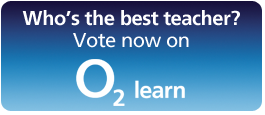I recently was asked about the phases of the Moon and why the Moon appears to change in shape in its orbit around the earth. So I thought a good point to start from was to establish what misconceptions people have on this topic and I found this great video by Veritasium (but I would stop it at the end of the interview without revealing the explanation initially).
The most common misconception in the video seems to be that the earth blocks the sunlight reaching the Moon, hence, we see the phases of the Moon when it is behind the earth with respect to the sun. At this point I would slide two circles of card, a white and a black one (with the black one bigger than the white one) past each other (black on top). If the black card is the shadow cast on the Moon by the earth (essentially what happens in a lunar eclipse), the shapes of the Moon due to the light reflected back to earth are considerably different than the shapes we observe from the phases of the Moon. So, we have establish that this model is a misconception.
Now we can introduce a better model and I use the pingpong ball in the image below with the students in the centre of the room. They are the observers on the earth and the light from the sun is coming from the left hand side in the photo.

If you go around the learner in the middle of the class making sure the “lit” face of the pingpong moon is always facing the wall on the left in this case, your students will see the same shapes we observe during the phases of the moon.
To reinforce this demonstration you could show the students this great animation by Keith Gibbs (also available in HTML5 if using an iPad).
Ok, now for the icing on the cake that you’ve all been waiting for! Check out the video below that shows a cresent moon through an infrared camera. You can see the crescent really bright, but you also see the other parts of the side of the moon facing the earth. I believe that is what is emitted by the moon in the infrared spectrum and that gets picked up by the IR camera. It is really awesome.